Point of sale solutions for restaurant

DailyPOS Cafe Point of Sale ( POS ) System
S
specially designed for Cafe business where cafe customers order and then pay immediately.
User friendly ordering interface, easy to operate
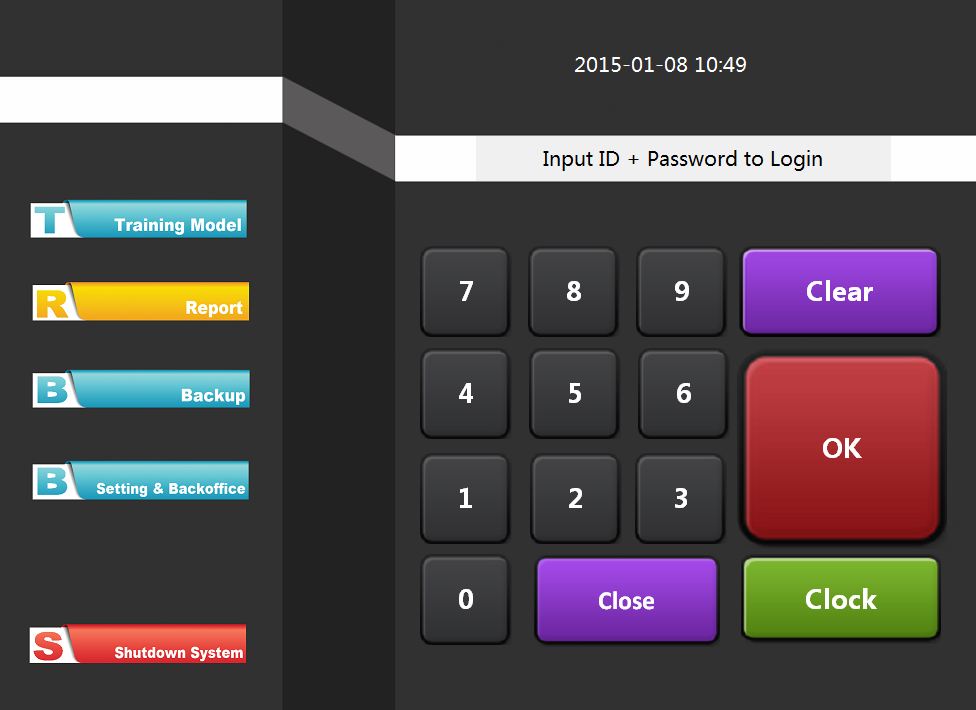
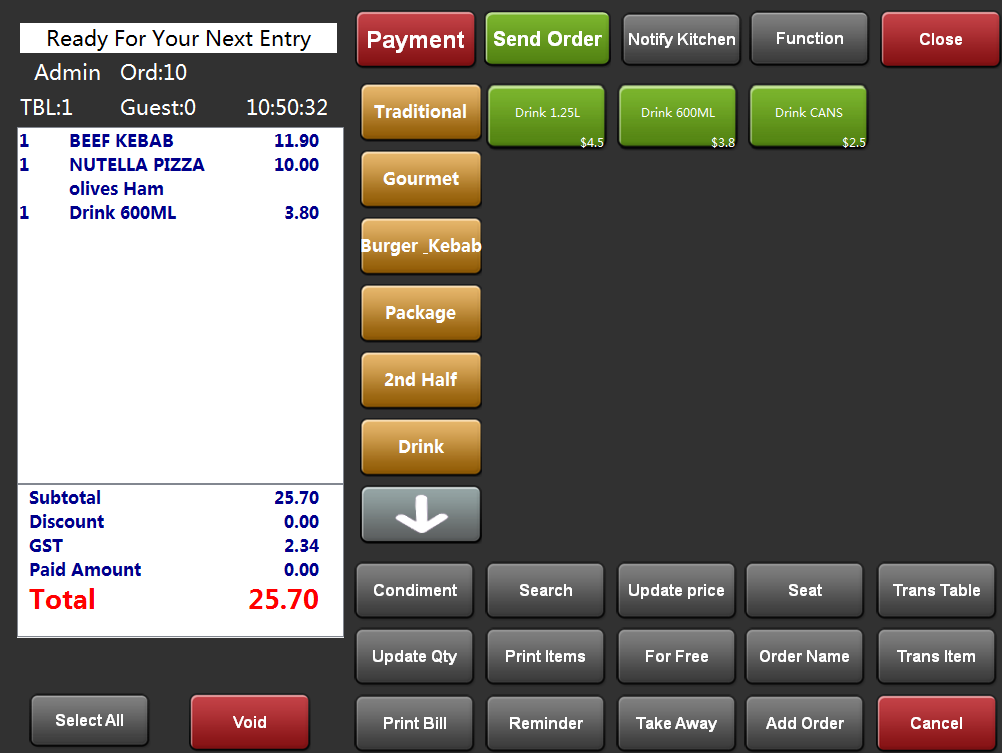
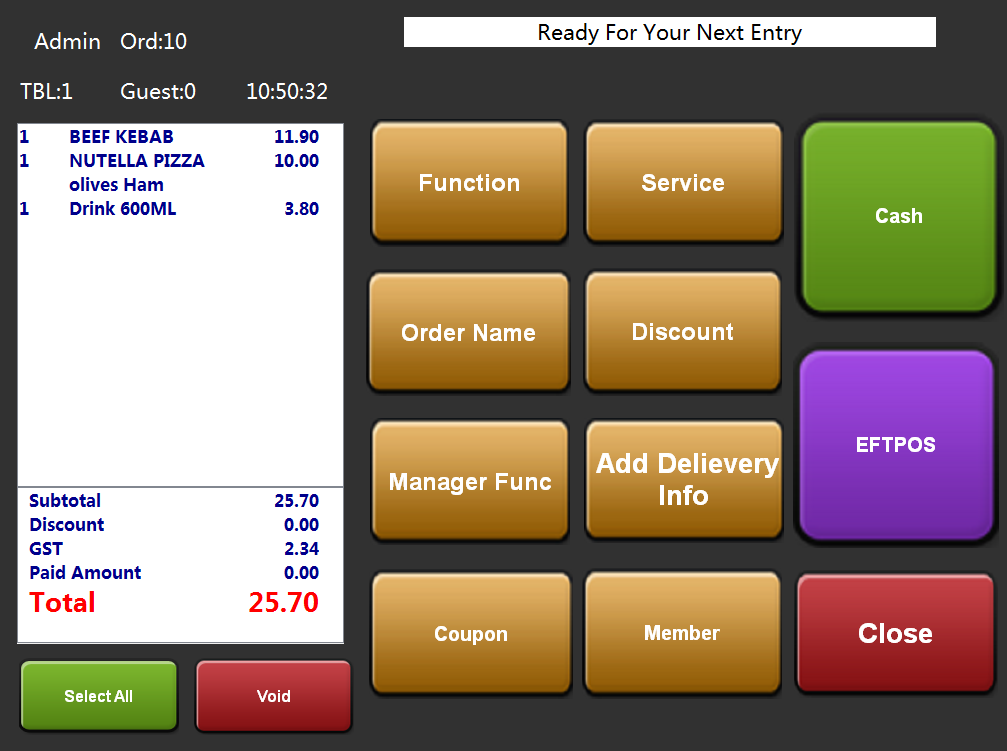
Main features
Customise your own screen layout with our touch screen design function
Setup multi kitchen departments ( kitchen, bar, coffee, desert, etc…),
each department support unto 10 printers ( virtual or physical printers)
print kitchen docket automatically or manually or on select items
even only one print available, still able to print kitchen docket for different kitchen department.
2. Invoice printing
Automatic printing after payment
Printing on request
printing later at any time
3 .counter Order List
Counter order list can be printed out for your counter staff to use
4. Print Bill
One button to print bill for your customer to check order details and make payment
instead of kitchen printer
You have options of showing 3 orders or 6 orders on one screen
or you can input by using the screen keyboard;
You can add price to extra items
the EFTPOS payment amount will be sent directly to your EFTPOS machine
When EFTPOS payment successful, the payment result can be obtained automatically by our POS system to finalize the transaction.
*Please contact us for more details
you can create your own docket template
design your own docket layout, add logo/your own words
add your business information, etc…
Check sales for the day and money collected for the day;
Even check money collected for each shift
Reporting
With our report function, you can check all different types of reports for any selected date range. It includes sales summary, sales by items, sales by groups, period sales, Returned item details, Employee sales, Employee working hours, employee commission etc.
All reports can be viewed in POS software, you can also print it out to a A4 printer, or you can export to excel or pdf documents.
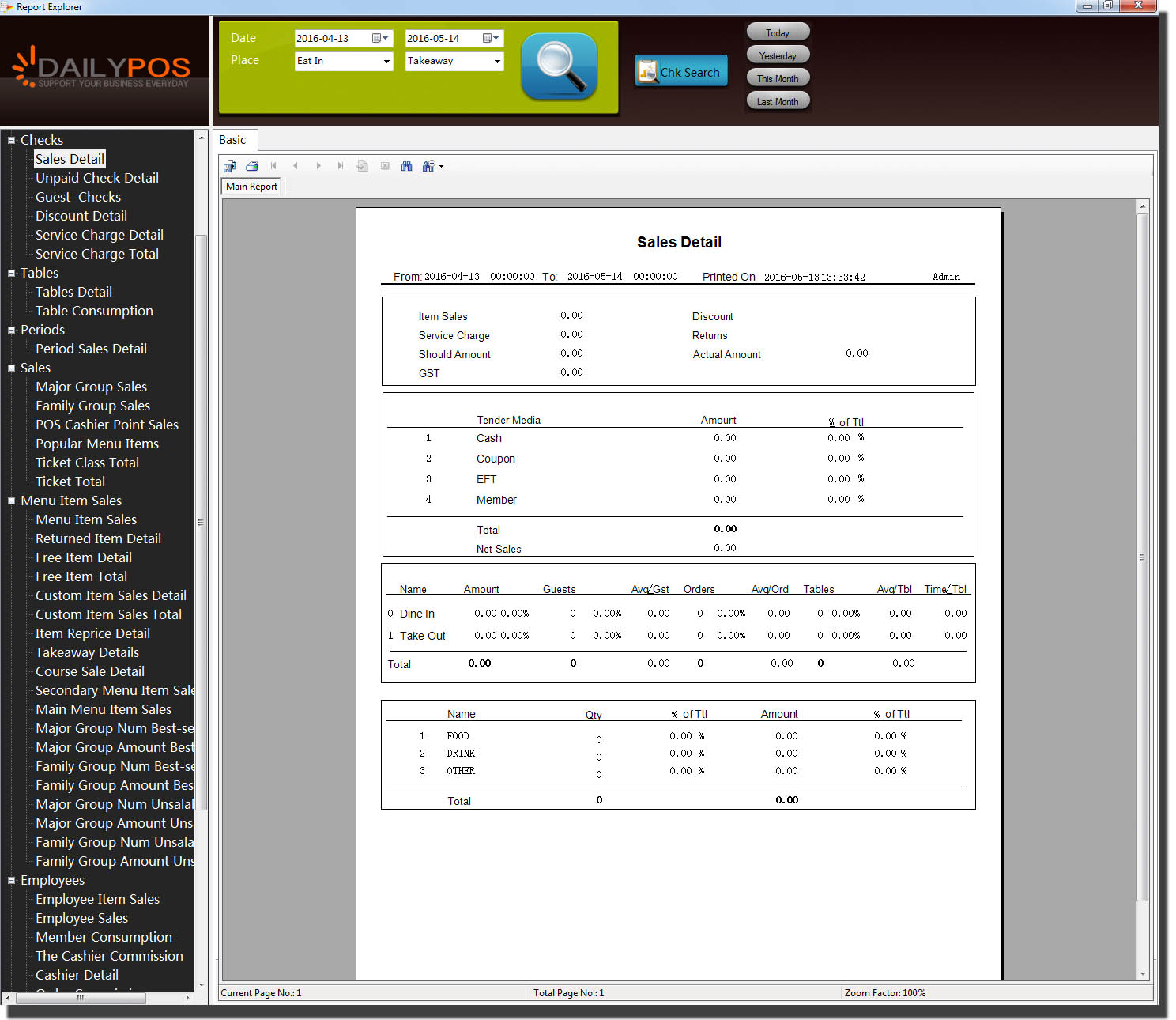
Connect to EFTPOS machine
EFTPOS machine can be linked to POS terminal. Total payment amount will be sent to EFTPOS machine directly, more accurate, minimize human errors, time saving especially during busy time. When payment is successfully, payment confirmation automatically send to the POS system to finalize the transaction.

Customer Management System
Customer Management Software is a add on software that connects to our main POS software. It can
- Record customers details in the system
- Check Customer purchase histor
- Pre-collect payment from customer and debit from pre payment each time when customer consumes
Stock Management System
Stock Management Software is an add on software that can connect to the Main POS software. The main features are:
- Record stock in and stock out
- Check stock level and create order list
- adjust stock level
- Record same product in different unit and convert to the same unit. i.e. can record wine in bottle, glass etc, and convert glasses of wine into bottle.

